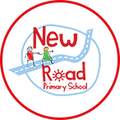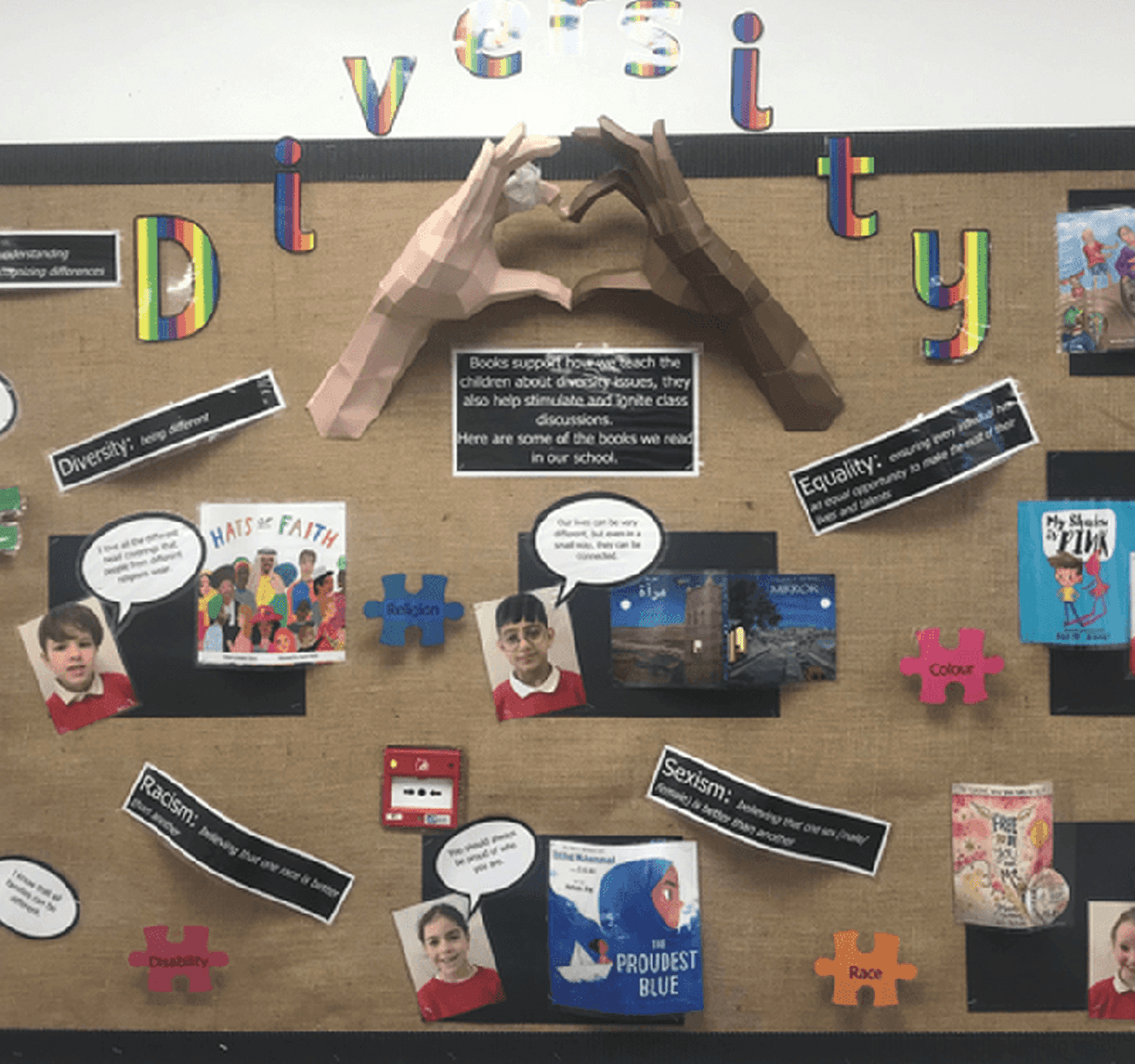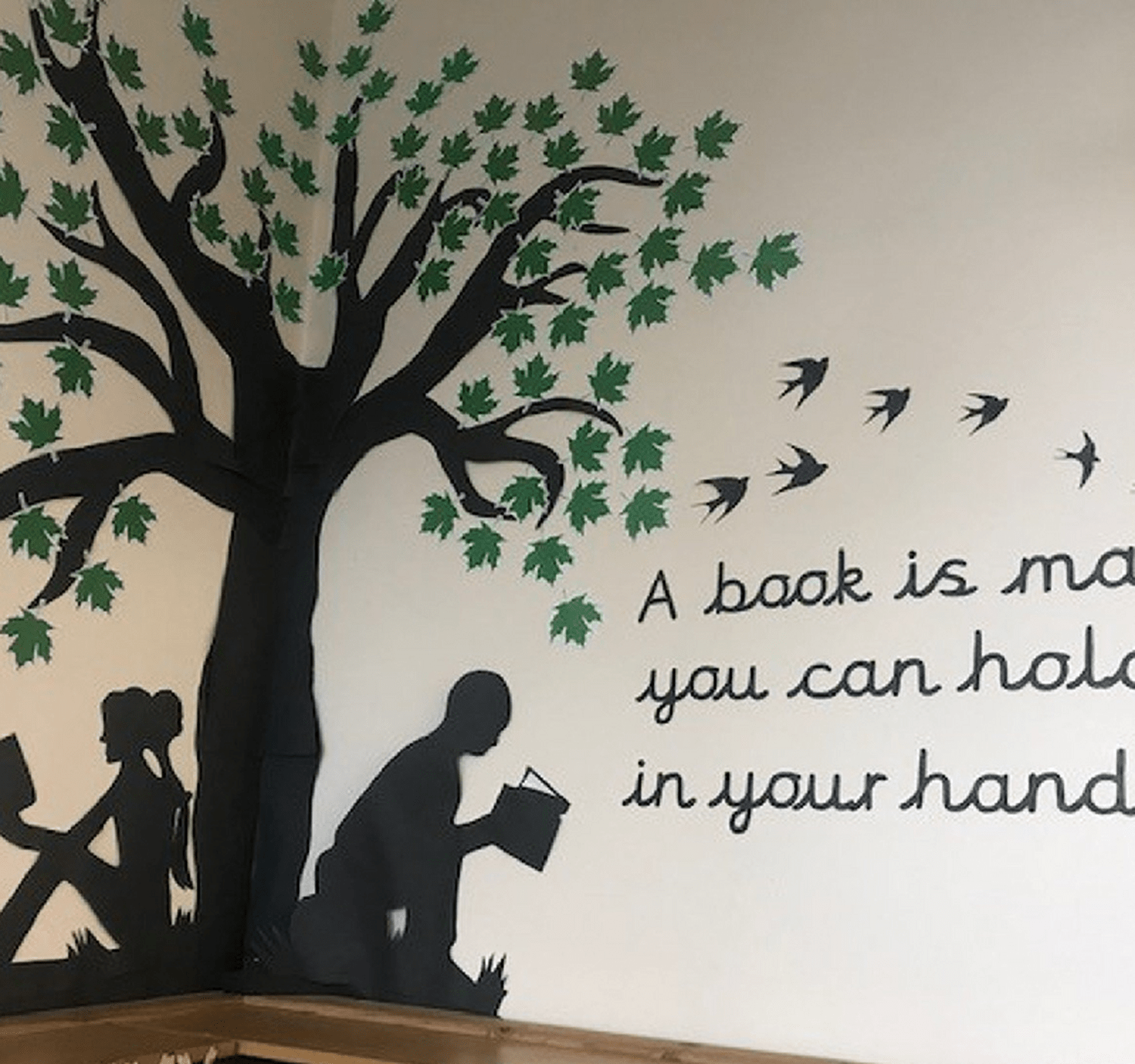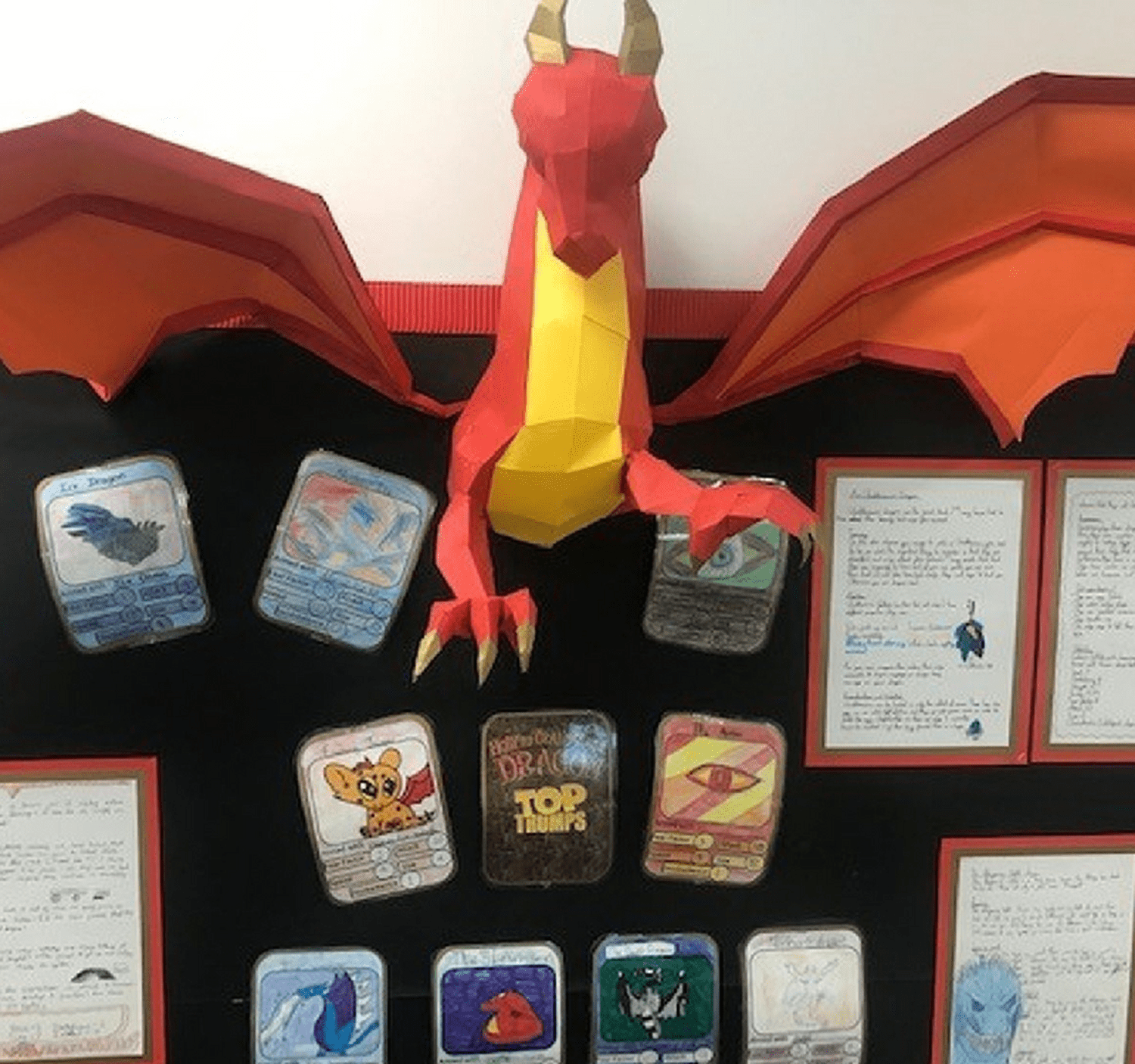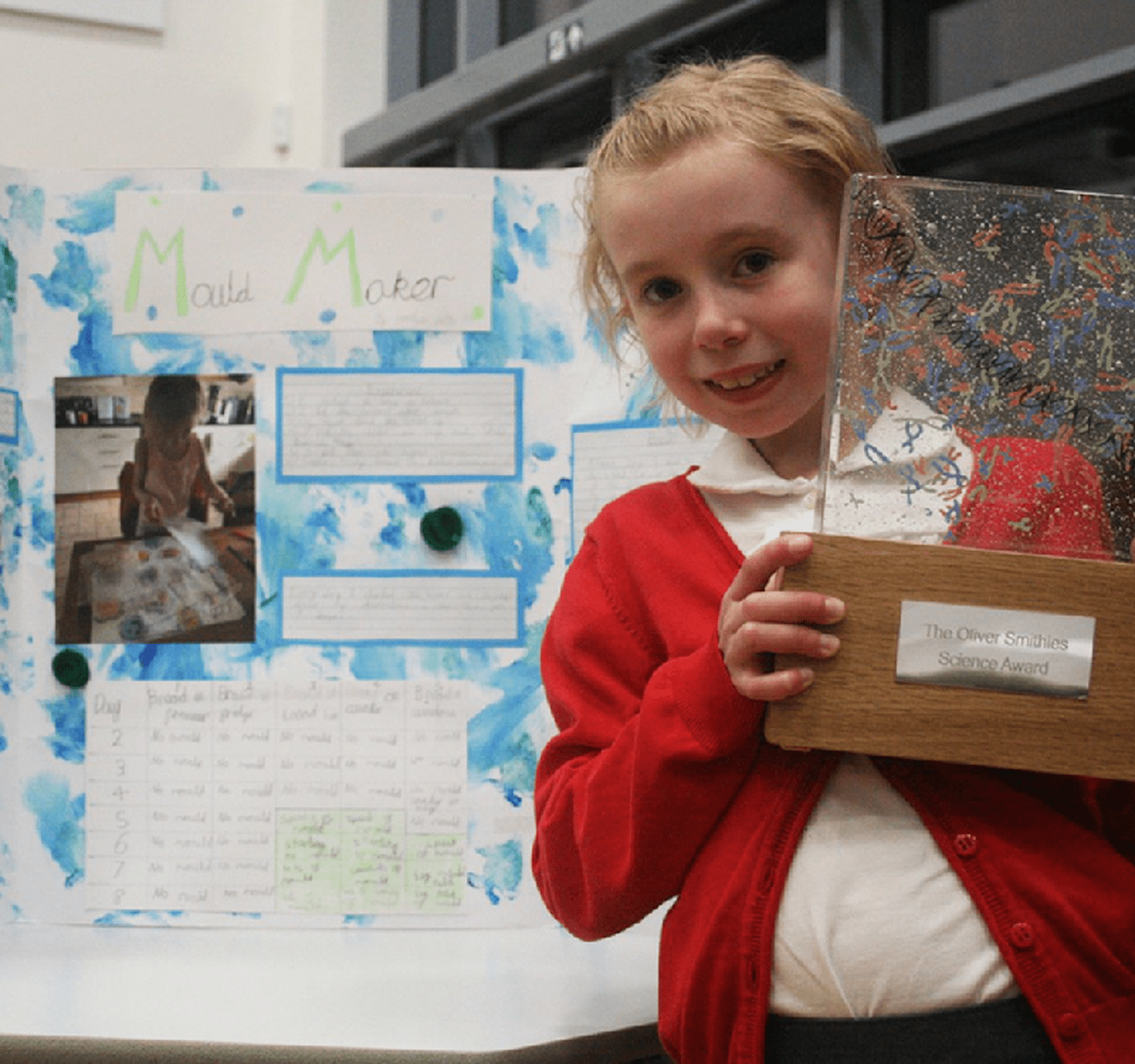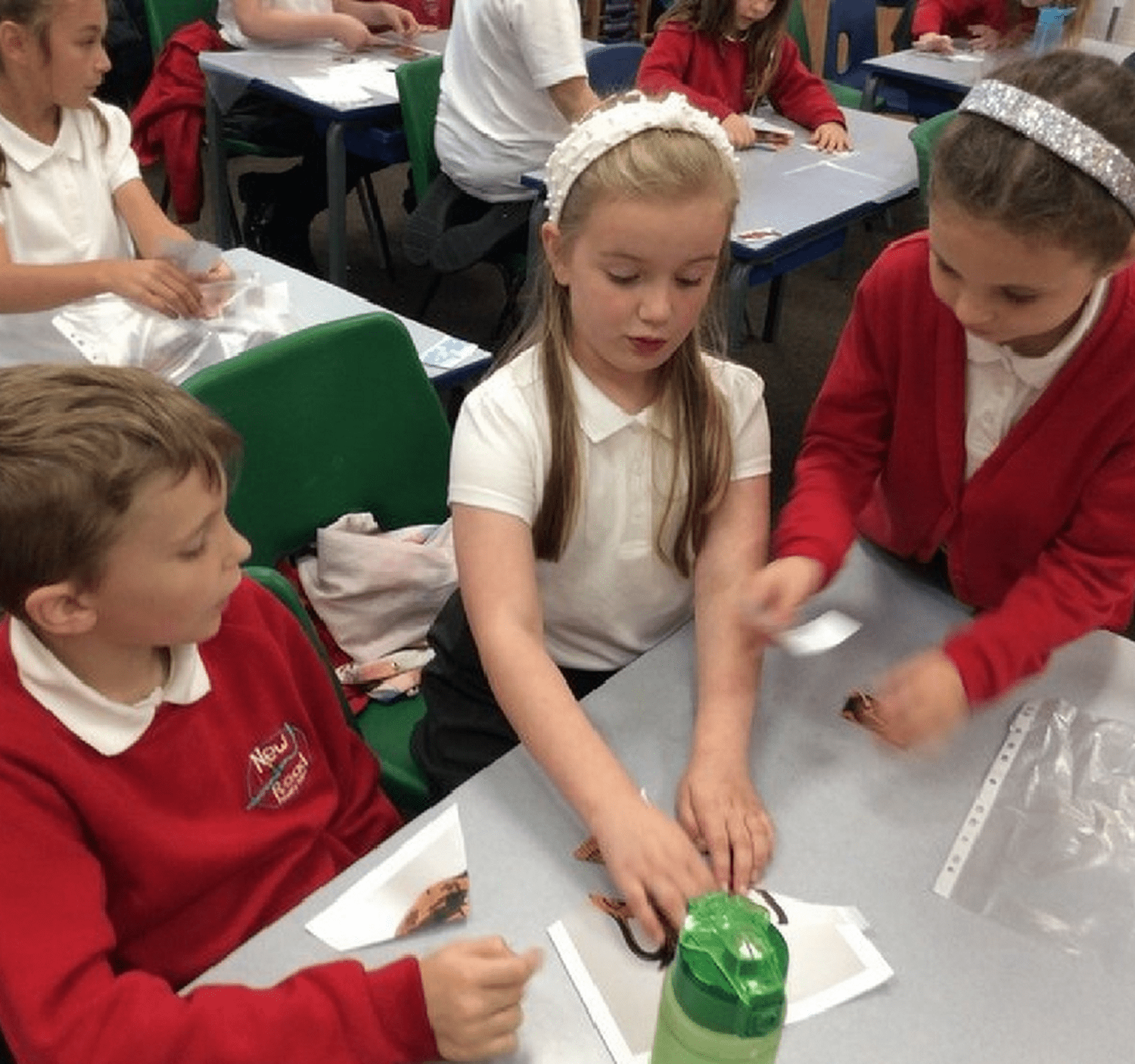Safeguarding/E-Safety
At New Road we are here at all times to support our children especially if they ever feel unsafe. We are also here if parents or carers have any concerns and need our help and support
If your child is at home and they want to let us know about a worry or concern they have which may be linked to online safety they can press the 'Red Button' below and share the details with either Mrs Harwood or Mrs Stanley.
Mrs Harwood or Mrs Stanley will then speak to the child at the earliest opportunity and help them with their concerns. Parents/carers can also use our 'Red Button' if they want to share any information with school.
Below you will find additional links to various resources and websites that can offer help and advice with dealing with the possible risks and dangers both offline and online.
Social media networks made for children | Internet Matters
http://www.openmindscalderdale.org.uk/
Parental Support - Digital resilience
Please click on the link below for age specific resources that support parents in having conversations with their children on how to stay safe online:
https://www.internetmatters.org/resources/digital-resilience-toolkit/
The following sites offer help and guidance on keeping children safe online
Helping make the Web Safer for Kids
Advice to keep young people safe online
Guidance aimed at different age groups
Simple rules for kids to follow online
Parental Control Software
Advice for developing your online skills
Follow the links below to find how to set parental controls on these devices and sites
Useful Documents
Parents and carers may find some of these documents useful.
A letter from Noahs Ark -
Counsellors and therapists from Noahs Ark usually support many children and young people through counselling, therapeutic interventions, including play and creative therapies and group work. They are currently unable to provide any services to the children and young people they would ordinarily see in schools, however, they would like to utilise their skilled professional staff team in supporting parents/carers and school staff during these rather uncertain and emotionally confusing times. Phone support is available for parents/carers, Monday – Friday between 10am and 4pm–starting Monday 27th April 2020. Parents/carers will be able to request a call back from a member of the Noah’s Ark Centre staff team by sending their brief details and request for a call to the following email addresses depending on if children are at primary or secondary schools.
Primary schools email: pri.sch.cal.support@noahsarkcentre.org.uk
The support available will be for parents/carers to offload their worries and concerns: a space to explore their situation a little and their thinking about their relationships with and support of their children and young people. Noah's Ark will listen, support, offer advice where they can and signpost to other services where appropriate. The calls will be kept confidential with the usual exception of significant safeguarding concerns which they will need to refer on to appropriate safeguarding teams and services if these were to arise. Staff responding to requests for support are all experienced and trained in emotionally supporting children, young people and adults and all have experience of working in schools .Some staff have particular training and experience working with families and/or with children with special needs, learning difficulties, or who are on the Autistic Spectrum.
Supporting parents if their child is unwell -
The institute of Health Visiting has been working with Healthier Together and have launched a new "Parents Tips" on managing the most common childhood illnesses, with signposting to further advice for parents to help ensure that children get the right care at the right time and the right place. Please visit https://ihv.org.uk/families/top-tips/
Accidents in the home - Preventing accidents in the home (Child Accident Prevention Trust (CAPT))With children at home over the coming weeks many families are likely to be worried about their child having a serious accident. It can be really hard to know where to focus. To help families, the Child Accident Prevention Trust focus on the accidents that are the most serious and the easiest to prevent: threats to breathing –choking, strangulation or suffocation; falls; poisoning; burns and scalds; and drowning. https://www.capt.org.uk/News/preventing-accidents-in-the-home
| |
|
A guide for parents about the Moshi Monsters site. This site is very popular amongst children and features some limited social networking capabilities. |
| |
|
Instructions for setting up Google Smarttools. Google's range of tools for protecting children on the web by filtering sites that may contain unsuitable material. |
| |
|
Instructions that tell you how to configure parental controls for OSX Mavericks. The latest Apple operating system. For this to work you will need to set up a separate account for you child. if you do not already have one you can download instructions from HERE. |
| |
|
Mobicip is a web browser that allows you to monitor and control the level of access that your child has to the web. For use on almost all platforms with an annual subscription this browser can control which sites, youtube videos or searches can be viewed, as well as providing up to date information of your child's web history. |
The Little BIG Book of Badness
A guidebook for pupils and parents on how to stay safe on the Internet.
| |
|
The latest information on the sites you like to visit, mobiles and new technology. Find out what’s good, what’s not and what you can do about it. If you look after young people there’s an area for you too – with resources you can use in the classroom, at home or just to get with it. Most importantly, there’s also a place which anyone can use to report if they feel uncomfortable or worried about someone they are chatting to online. All the information here is brought to you by the team at the Child Exploitation and Online Protection (CEOP) Centre. |
| |
|
A collaborative document designed to help parents keep children safe when using mobile technolgies. Made in collaboration with Carphone Wharehouse. |
| |
|
Another very popular social networking site amongst children. This is a guide, outlining what the site is and instructions to use the various controls and safeguards that the site has in place. |
|
|
|
A great instruction sheet to help parents make the most of the safety tools and parental controls for Windows 7. Plus, a link to the Microsoft site with instructions how to set up parental controls on Windows 8 operating system, including how to monitor your child's usage and traffic. |
| |
|
These instructions for OSX Mavericks allow you to monitor your child's web usage and limit access to some of the sites that they may have previously accessed. |
| |
|
PS4 is the latest incarnation of the award winning games console. this link gives you information on how to control your child's access to various aspects of its functionality. You can limit the age rating of movies played on the Bluray player, control in-game messaging and also limit in app purchases, among many other things. |
|
BBC Webwise provides information and activities to help you get the most out of the internet, including safety and privacy for both adults and children. |
| |
|
A very handy guide, telling you how to set up parental controls for Youtube. The Internet's leading video sharing site. |